How to restore the classic Notepad in Windows 11
There's no words to describe my deep seated hate for the modern, new Notepad in Windows 11. It's clunky, laggy, and there's no goddamn, fucking way to disable smooth scrolling. If only I could disable the smooth (laggy more like) scrolling in the modern Notepad, then I just might use it. But alas....
Here's how to disable this utter shite and restore the classic Notepad in Windows 11:
Step 1
First check if those files are present on your system:
- c:\windows\notepad.exe
- c:\windows\system32\notepad.exe
If yes, skip Step 1 and go ahead with Step 2. If not, you might have to install the classic Notepad first:
- Open cmd.exe with admin privileges
- Enter this command:
dism /Online /add-Capability /CapabilityName:Microsoft.Windows.Notepad.System~~~~0.0.1.0
Step 2
- Open the modern Notepad and paste this code:
Windows Registry Editor Version 5.00 ;Restore Old Classic Notepad on Windows 11 ;Created by Ramesh Srinivasan for Winhelponline.com ;Created on May 6, 2022; Revised on May 12, 2022. [HKEY_CLASSES_ROOT\Applications\notepad.exe] "NoOpenWith"=- [-HKEY_CURRENT_USER\Software\Microsoft\Windows\CurrentVersion\App Paths\notepad.exe] [HKEY_CLASSES_ROOT\txtfilelegacy\DefaultIcon] @="imageres.dll,-102" [HKEY_CLASSES_ROOT\txtfilelegacy\shell\open\command] @="C:\\Windows\\System32\\notepad.exe \"%1\"" [HKEY_LOCAL_MACHINE\SOFTWARE\Microsoft\Windows NT\CurrentVersion\Image File Execution Options\notepad.exe] "UseFilter"=dword:00000000 - Now save this file as as a reg-Extension, e.g.
classic_notepad_restore.reg Once done, double click the newly created .reg-file and click yes to import.
After that, go to a .txt file, or whatever file you want to open with the classic Notepad:
- Right click that file
- Choose "Properties"
- Click Change
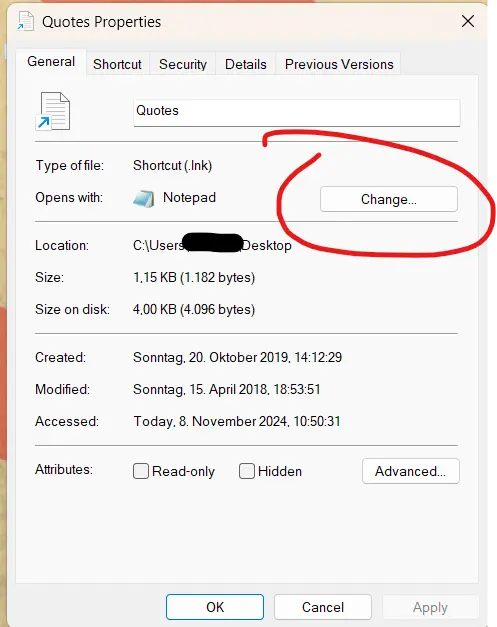
- And choose this looking Notepad

That's it, now you too can enjoy, once again, the classic Notepad on Windows 11. Bear in mind tho, the classic Notepad can't handle large files, it never could, for that there are alternatives out there like Notepad++, Notepad3, Notepad4 or any other text editors.
Cheers! 👋